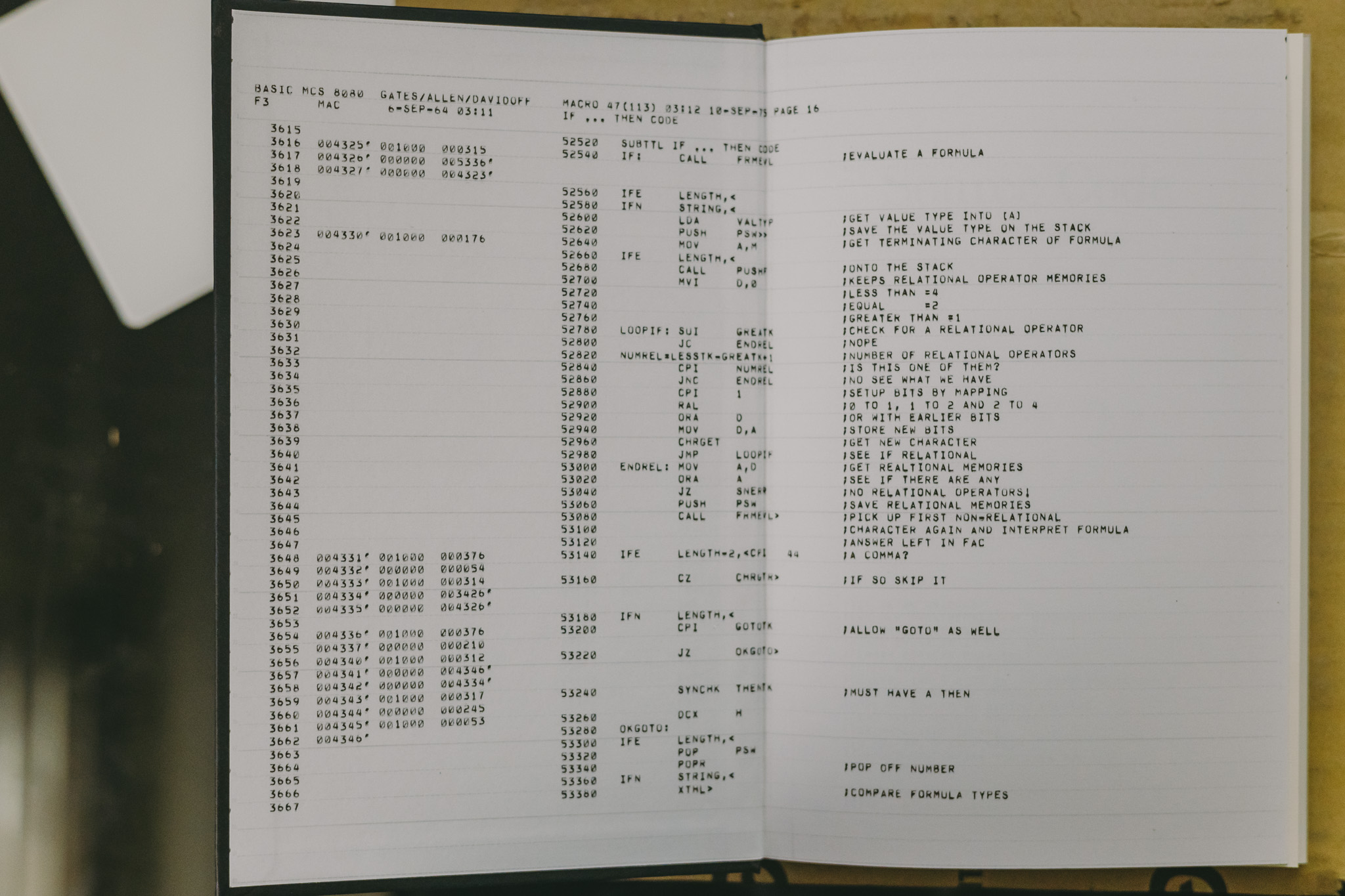MBR GPT
MBR
GPT
- Supports disks larger than 2TiB.
- Supports partitions larger than 2TiB.
- Supports more than four partitions, with no distinction between primary, extended, and logical partitions.
- Uses GUIDs as type codes, which means there’s less risk of conflicting/duplicate codes.
- Uses LBA addressing exclusively, compared to MBR’s dual use of LBA and CHS. (Even on MBR, CHS is useless on disks over about 8GB, though, so there’s little risk of real conflict on modern hard disks, which are much bigger than this.)
- Provides duplicate partition table structures at the start and end of the disk, which makes recovery from some types of user errors, bugs, and disk damage possible.
- Provides checksums of important data structures, which enables detection of some types of partition table damage.
- Provides a UTF partition description field, so you can give your partitions names. Note that this is independent of the name of the filesystem contained in the partition.
- Is used natively by EFI/UEFI firmware.
MBR GPT
https://askubuntu.com/questions/629470/gpt-vs-mbr-why-not-mbr
It will make no difference for you at all. Advantages of GPT are:
- Large partitions, more that 2 TB
- Unlimited number of primary partitions
For linux it does not matter to which type of partitions install (logical or primary). But with GPT it may be slightly more handy to move partitions if needed, because they will all be primary.
There is no performance difference at all.
All other "advantages" of GPT are so minor, that it is not worth to mention.
MBT 타입 디스크를 GPT 타입으로 바꾸기
parted /dev/sdb
Using /dev/sdb
(parted) mklabel gpt
(parted) quit