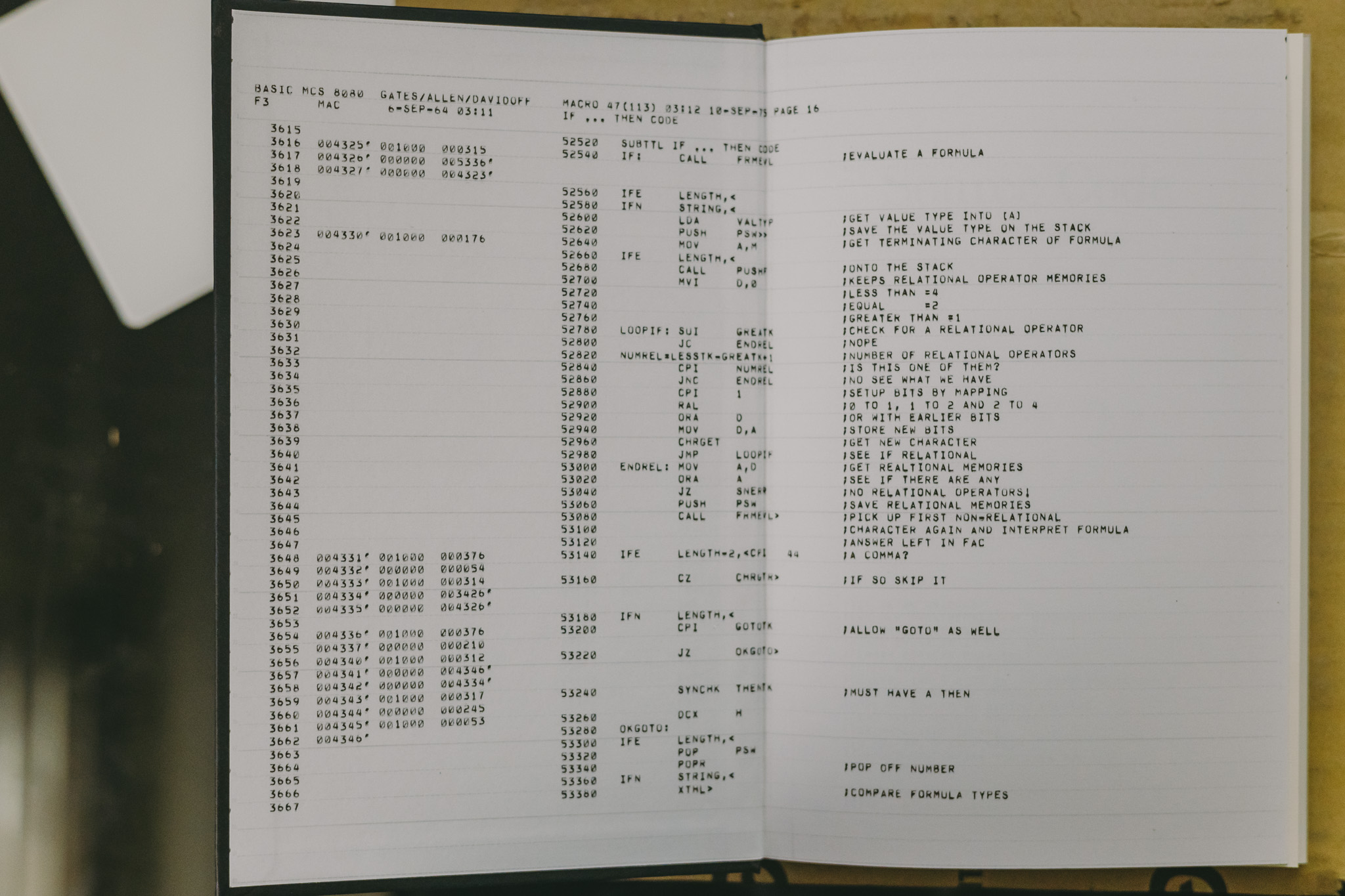ELK + MetricBeat System Monitoring
Architecture
아래와 같은 구성도로 Monitoring System을 구축한다.
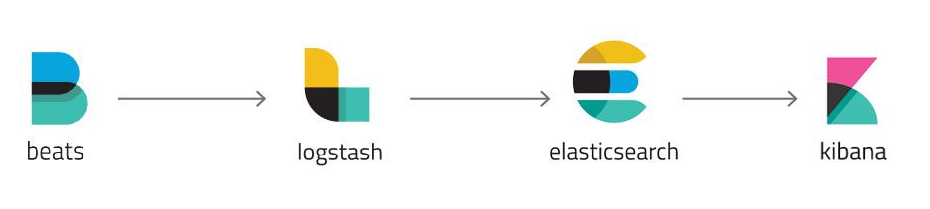
총 세 대의 머신으로 ELK 클러스터를 구성하며 metricbeat는 agent로서 서버 클러스터에는 설치될 필요가 없다.
| hostname | components |
|---|---|
| node1.elk | elasticsearch, logstash, kibana |
| node2.elk | elasticsearch |
| node3.elk | elasticsearch |
설치
사전 준비
- JDK
- 1.8 이상
- kernel
- vm.max_map_count = 262144
- user limit
- elastic soft nofile 65536
- elastic hard nofile 65536
- system user (elastic)
- app, data directory
- app
- /app/elasticsearch
- /app/logstash
- /app/kibana
- data
- /data/elasticsearch
ElasticSearch
ElasticSearch 바이너리 다운로드
6.4.2 버전 기준으로 진행
wget https://artifacts.elastic.co/downloads/elasticsearch/elasticsearch-6.4.2.tar.gz
tar -xvzf elasticsearch-6.4.2.tar.gz -C /app/elasticsearch
mv /app/elasticsearch/elasticsearch-6.4.2 /app/elasticsearch/6.4.2
ln -s /app/elasticsearch/6.4.2/* /app/elasticsearch/.
환경 설정
시스템 프로파일 및 실행 스크립트
시스템 프로파일과 실행 스크립트는 node1,2,3 모두 공통
vi ~/elastic-cmd.sh
#!/bin/bash
ES_HOME=/app/elasticsearch
ES_PROC=$ES_HOME/bin/elasticsearch
ES_PID=$ES_HOME/elasticsearch_pid
if [ "$1" = "start" ];then
if [ -e $ES_PID ];then
echo "Start up failed, please check if ElasticSearch (PID:cat $ES_PID) is running."
else
echo "$ES_PROC -p $ES_PID &"
$ES_PROC -p $ES_PID &
fi
elif [ "$1" = "stop" ];then
if [ -e $ES_PID ];then
PID=cat $ES_PID
kill $PID
while ps -p $PID > /dev/null; do sleep 1;done
echo "ElasticSearch successfully stopped."
else
echo "Stop Failed, please check if ElasticSearch was already stopped."
fi
else
echo "Undefined cmd"
fi
vi ~/.bash_profile
# JDK ENV
export JAVA_HOME=/app/jdk
export PATH=$JAVA_HOME/bin:$PATH
# ELASTICSEARCH ENV
export PATH=/app/elasticsearch/bin:$PATH
# ELASTICSEARCH RUN SCRIPT
export PATH=/home/elastic:$PATH
# ALIASES
alias escfg='cd /app/elasticsearch/config'
alias escfgv='vi /app/elasticsearch/config/elasticsearch.yml'
alias eslog='cd /data/elasticsearch/logs'
alias eslogt='tail -128f /data/elasticsearch/logs/elasticsearch-cluster.log'
elasticsearch.yml
elasticsearch.yml 파일은 node1과 node2,3 는 다르게 설정한다.
vi /app/elasticsearch/config/elasticsearch.yml
node1
cluster.name: elk-sysmon
node.name: ${HOSTNAME}
node.data: false
node.master: true
node.ingest: true
http.enabled: true
http.port: 9200
transport.tcp.port: 9300
path.data: /data/elastic/data
path.logs: /data/elastic/logs
network.host: _site_
discovery.zen.ping.unicast.hosts: ["node1.elk","node2.elk", "node3.elk"]
discovery.zen.minimum_master_nodes: 2
node2,3
cluster.name: elk-sysmon
node.name: ${HOSTNAME}
node.data: true
node.master: true
node.ingest: true
http.enabled: true
http.port: 9200
transport.tcp.port: 9300
path.data: /data/elastic/data
path.logs: /data/elastic/logs
network.host: _site_
discovery.zen.ping.unicast.hosts: ["node1.elk","node2.elk", "node3.elk"]
discovery.zen.minimum_master_nodes: 2
Logstash
Logstash 바이너리 다운로드
wget https://artifacts.elastic.co/downloads/logstash/logstash-6.4.2.tar.gz
tar -xvzf logstash-6.4.2.tar.gz -C /app/logstash/.
환경 설정
vi /app/logstash/6.4.2/config/logstash-metricbeat.conf
input {
beats {
port => 5044
}
}
output {
elasticsearch {
hosts => ["http://node1.elk:9200"]
index => "%{[@metadata][beat]}-%{[@metadata][version]}-%{+YYYY.MM.dd}"
#user => "elastic"
#password => "changeme"
}
}
vi /app/logstash/6.4.2/config/pipeline.yml
- pipeline.id: metricbeat
path.config: "/app/logstash/6.4.2/config/logstash-metricbeat.conf"
pipeline.workers: 2
Kibana
Kibana 바이너리 다운로드
wget https://artifacts.elastic.co/downloads/kibana/kibana-6.4.2-linux-x86_64.tar.gz
tar -xvzf kibana-6.4.2-linux-x86_64.tar.gz -C /app/kibana/.
mv /app/kibana/kibana-6.4.2-linux-x86_64 /app/kibana/6.4.2
ln -s /app/kibana/6.4.2/* /app/kibana/.
환경 설정
vi /app/kibana/config/kibana.yml
server.port: 5601
server.host: "node1.elk"
server.name: "node1.elk"
elasticsearch.url: "http://node1.elk:9200"
kibana.index: ".kibana"
elasticsearch.requestTimeout: 60000
logging.dest: /data/elastic/logs/kibana.log
실행
ElasticSearch
@node1.elk, node2.elk, node3.elk
elastic-cmd.sh start
Logstash
@node1.elk
/app/logstash/6.4.2/bin/logstash &
Kibana
@node1.elk
/app/kibana/bin/kibana &
MetricBeat
MetricBeat 다운로드 및 설치
리소스 정보를 수집하고자 하는 서버에 설치
wget https://artifacts.elastic.co/downloads/beats/metricbeat/metricbeat-6.4.2-linux-x86_64.tar.gz
tar -xvzf metricbeat-6.4.2-linux-x86_64.tar.gz
환경 설정 및 dashboard 설치
아래와 같이 vi metricbeat-6.4.2-linux-x86_64/metricbeat.yml 파일을 열어 아래 부분을 찾아 elasticsearch 호스트를 변경해준다.
#================================ Outputs =====================================
# Configure what output to use when sending the data collected by the beat.
#-------------------------- Elasticsearch output ------------------------------
output.elasticsearch:
# Array of hosts to connect to.
#hosts: ["localhost:9200"]
hosts: ["node1.elk:9200"]
# Optional protocol and basic auth credentials.
#protocol: "https"
#username: "elastic"
#password: "changeme"
이이서 kibana에서 보여질 dashboard template 을 생성한다.
./metricbeat setup --dashboards
dashboard 설치가 완료되면 vi metricbeat.yml 파일을 생성해 다음과 같이 입력한다.
#========================== Modules configuration ============================
metricbeat.modules:
#------------------------------- System Module -------------------------------
- module: system
metricsets:
- cpu # CPU usage
- load # CPU load averages
- memory # Memory usage
- network # Network IO
- process # Per process metrics
- process_summary # Process summary
- uptime # System Uptime
#- core # Per CPU core usage
#- diskio # Disk IO
#- filesystem # File system usage for each mountpoint
#- fsstat # File system summary metrics
#- raid # Raid
#- socket # Sockets and connection info (linux only)
enabled: true
period: 10s
processes: ['.*']
# Configure the metric types that are included by these metricsets.
cpu.metrics: ["percentages"] # The other available options are normalized_percentages and ticks.
core.metrics: ["percentages"] # The other available option is ticks.
#----------------------------- Logstash output ---------------------------------
output.logstash:
# Boolean flag to enable or disable the output module.
#enabled: true
# The Logstash hosts
hosts: ["node1.elk:5044"]
# Number of workers per Logstash host.
worker: 2
./metricbeat -c metricbeat.yml 명령으로 metricbeat 를 실행하면 끝.
기본 템플릿 만으로 다음과 같이 볼 수 있고 추가 개발하거나 커스터마이징 해서 보고자 하는 내용을 더 추가하면 된다.