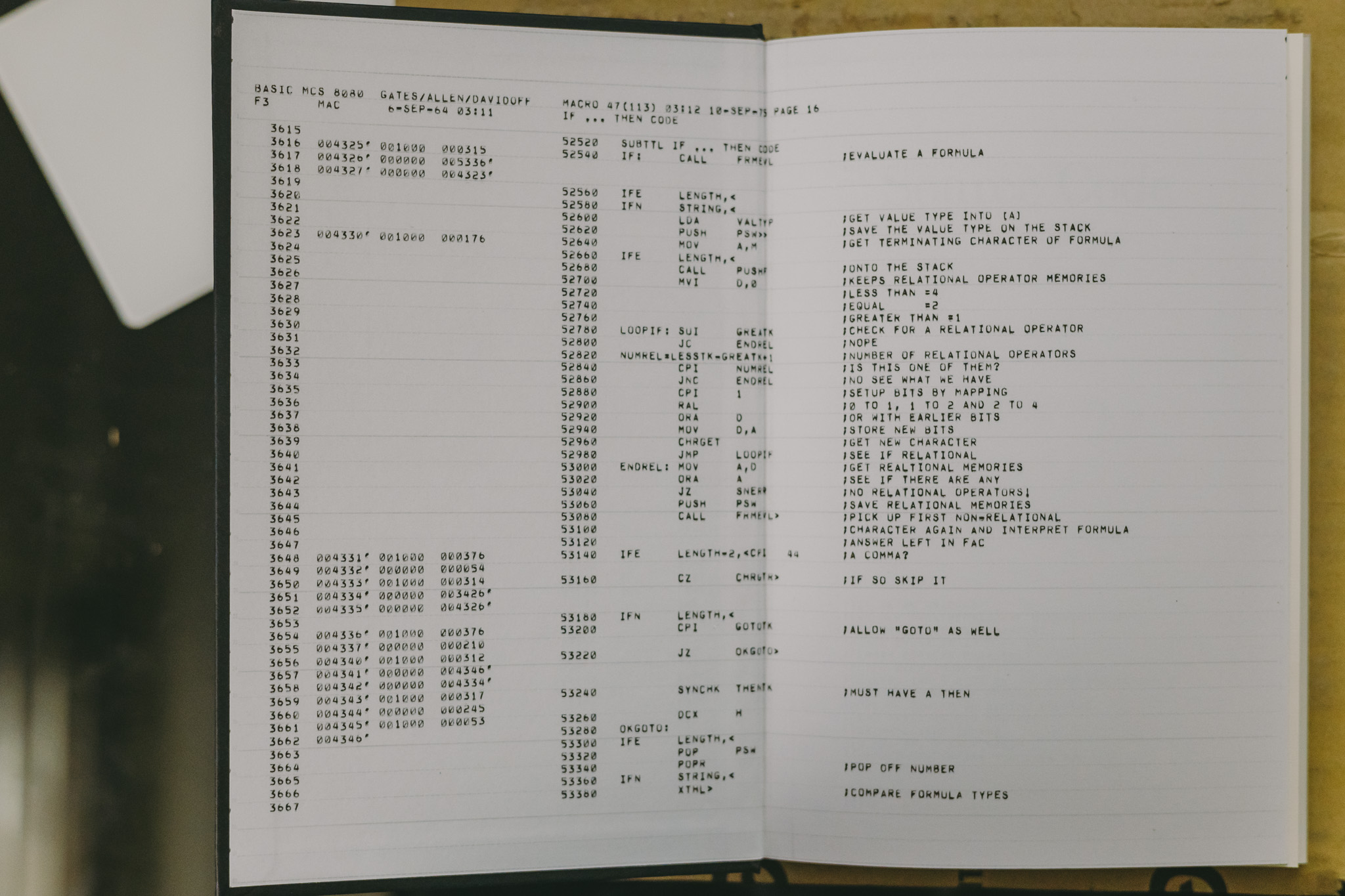한글 형태소 분석기 nori
소개
설치
elasticsearch-plugin 이용해서 설치. 모든 노드에 설치 되어야하고 설치 이후에는 노드 별 재기동이 필요.
elasticsearch-plugin install analysis-nori
Analysis
형태소 분석을 적용해보고 싶은 text 에 대해 다음과 같이 analysis 테스트가 가능하다.
curl -X GET "$HOSTNAME:9200/_analyze?pretty" -H 'Content-Type: application/json' -d'
{
"tokenizer": "nori_tokenizer",
"text": "뿌리가 깊은 나무는",
"attributes" : ["posType", "leftPOS", "rightPOS", "morphemes", "reading"],
"explain": true
}
'
다음과 같이 분석 결과 반환해준다.
{
"detail" : {
"custom_analyzer" : true,
"charfilters" : [ ],
"tokenizer" : {
"name" : "nori_tokenizer",
"tokens" : [
{
"token" : "뿌리",
"start_offset" : 0,
"end_offset" : 2,
"type" : "word",
"position" : 0,
"leftPOS" : "NNG(General Noun)",
"morphemes" : null,
"posType" : "MORPHEME",
"reading" : null,
"rightPOS" : "NNG(General Noun)"
},
{
"token" : "가",
"start_offset" : 2,
"end_offset" : 3,
"type" : "word",
"position" : 1,
"leftPOS" : "J(Ending Particle)",
"morphemes" : null,
"posType" : "MORPHEME",
"reading" : null,
"rightPOS" : "J(Ending Particle)"
},
{
"token" : "깊",
"start_offset" : 4,
"end_offset" : 5,
"type" : "word",
"position" : 2,
"leftPOS" : "VA(Adjective)",
"morphemes" : null,
"posType" : "MORPHEME",
"reading" : null,
"rightPOS" : "VA(Adjective)"
},
{
"token" : "은",
"start_offset" : 5,
"end_offset" : 6,
"type" : "word",
"position" : 3,
"leftPOS" : "E(Verbal endings)",
"morphemes" : null,
"posType" : "MORPHEME",
"reading" : null,
"rightPOS" : "E(Verbal endings)"
},
{
"token" : "나무",
"start_offset" : 7,
"end_offset" : 9,
"type" : "word",
"position" : 4,
"leftPOS" : "NNG(General Noun)",
"morphemes" : null,
"posType" : "MORPHEME",
"reading" : null,
"rightPOS" : "NNG(General Noun)"
},
{
"token" : "는",
"start_offset" : 9,
"end_offset" : 10,
"type" : "word",
"position" : 5,
"leftPOS" : "J(Ending Particle)",
"morphemes" : null,
"posType" : "MORPHEME",
"reading" : null,
"rightPOS" : "J(Ending Particle)"
}
]
},
"tokenfilters" : [ ]
}
}
Analyzer 적용
index 생성
아래와 같이 custom analyzer 를 생성하고, 해당 analyzer 로 형태소 분석을 적용하고자 하는 text 필드에 custom analyzer 를 지정해준다.
curl -X PUT "$HOSTNAME:9200/_template/template_ims?pretty" -H 'Content-Type: application/json' -d'
{
"template" : "nori-ims",
"settings": {
"index": {
"analysis": {
"analyzer": {
"nori_korean":{
"type": "custom",
"tokenizer": "nori_tokenizer"
}
}
}
}
},
"mappings" : {
"doc": {
"properties": {
"issue_title": {
"type": "text",
"analyzer": "nori_korean"
},
"issue_number": {
"type": "integer"
},
.
.
.
"Closed Date": {
"type": "date",
"format": "yyyy/MM/dd HH:mm:ss"
},
"issue_details": {
"type": "text",
"analyzer": "nori_korean"
},
"actions": {
"type": "text",
"analyzer": "nori_korean"
}
}
}
}
}
'
해당 인덱스에 데이터를 인덱싱 한 후, 특정 _id 값의 텍스트가 분석 되었는지 확인할 수 있다.
curl -X POST '$HOSTNAME:9200/target_index_name/target_doc_name/doc_id/_termvector?fields=field_name\&pretty=true'